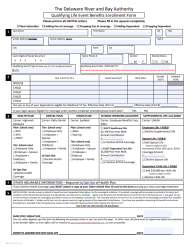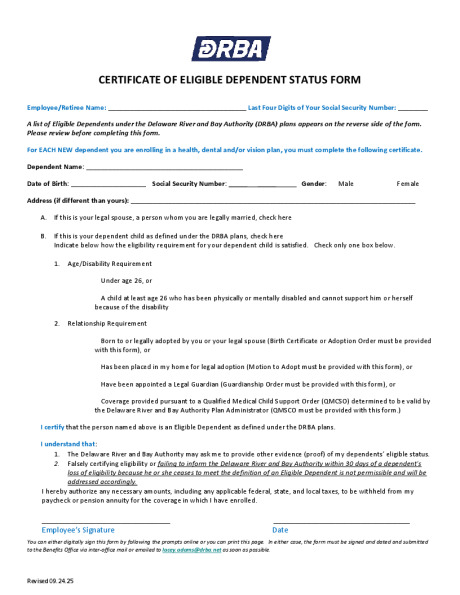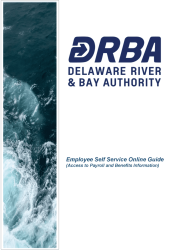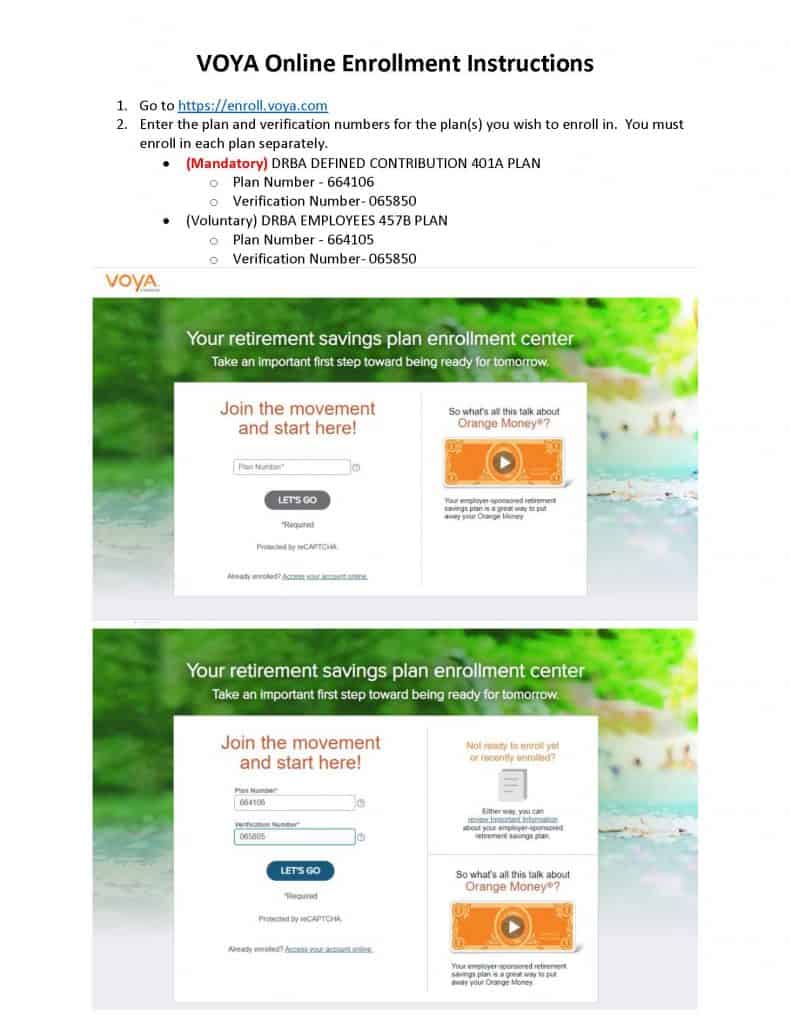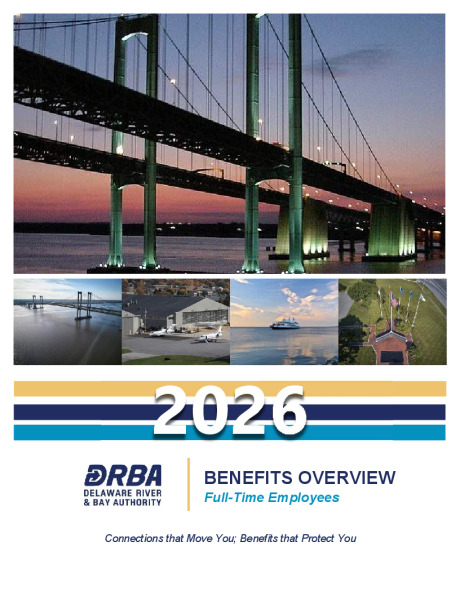Eligibility
You are eligible to participate in the Authority’s benefits plans effective on the first of the month, following the date you have completed 30 days of full-time employment. You have 30 days from the date you are eligible to participate in the plans to make your elections, otherwise, you will have to wait for the next annual enrollment.
Certain benefit plans will require a contribution from you which will be collected through payroll deductions. Certain plan contributions may be paid on a pre-tax basis under the Authority’s I.R.C. Section 125 Plan. Section 125 pre-tax deductions reduce your gross pay before Federal, FICA and Delaware State Income taxes are withheld. Plans included in the Section 125 Plan will be noted throughout the Benefits Overview.
Qualifying Life Events (QLE)
You may not change your Section 125 pre-tax elections until the next annual open enrollment, unless you experience a Qualifying Life Event (QLE), such as the following:
- Birth, Adoption, Legal Guardianship of a dependent child
- Dependent child ages out of eligibility
- Marriage or Divorce (Note: you must report ‘Divorce’ as soon as possible since ex-spouses are not eligible to participate in any of the Authority’s plans.)
- Death of a legal spouse or dependent child
- Loss of employment of a legal spouse or dependent child that results in a loss of other coverage
- Change in employment status that affects you or your legal spouse’s benefits eligibility
You MUST report a Qualifying Life Event to the Benefits Office within 30 days of the date of the event to change (revoke and re-elect) Section 125 pre-tax benefit elections retroactively to the date of the Qualifying Life Event. You must login to Employee Self Service to report the Life Event, click on the ‘Login ESS’ link in the right menu. You must also complete the QLE form below and submit it to the Benefits Office by the deadline with proof of the event, e.g., birth certificate, marriage certificate, divorce decree, etc.
NOTE: If you report a Qualifying Life Event beyond 30 days of the date of the event, the pre-tax benefit change may not be allowed. And, you will have to wait until the next Annual Enrollment to change the election. However, if the event results in your legal spouse or dependent child losing eligibility under the Authority’s plans, the change (termination of coverage) will be made retroactive to the date of the event, and you may be responsible to reimburse the Authority or the plan provider for any claims that were paid after the date of the event to the date of coverage termination.
Eligible Dependents
Your Eligible Dependents are eligible for certain benefit options.
Eligible Dependents include:
Your Legal Spouse.
Dependent children include you or your spouse’s natural children, children adopted or placed for adoption, or children for whom you are the legal guardian, or you have received a Qualified Medical Child Support Order (QMCSO).
- Dependent children are eligible to the end of the month in which they reach age 26 for Health (Medical and Prescription Drugs), Dental, and Vision. They are eligible only up to age 19 or up to age 26, if a full-time student, under the Supplemental Child Life and AD&D plan.
- Disabled Dependent Child: If a dependent child is mentally or physically handicapped prior to reaching age 26, coverage may be extended beyond the age 26 limit. Please contact the Benefits Office to obtain forms and information.
Certificate of Dependent Status
Following enrollment of a new dependent, you must complete the Certificate of Eligible Dependent Status Form for each new dependent.
Rights Reserved to Audit your Spouse/Dependent Child Eligibility: When enrolling a new legal spouse or dependent children in the Authority’s Group Health, Dental, and/or Vision Plans, employees may be required to provide proof of eligibility for each dependent. The Authority may also periodically request certification and/or documentation of the current eligibility of your legal spouse and dependent children.
We appreciate your commitment to help the Authority maintain plan compliance and to manage health and welfare costs by ensuring that only an eligible legal spouse and dependent children are enrolled.
New Hire Benefits Enrollment
You will enroll in the core health and welfare benefit plans such health, dental, vision, and life insurance plans through the Employee Self Service (ESS) website on the DRBA intranet. Please note there is only one(1) station available in the DMB Maintenance area. You can access ESS by clicking on the Enroll Now link below.
Before you try to Enroll Now, you should review the DRBA Employee Self Services Online Guide for instructions on how to navigate the ESS intranet site and enroll in your benefits for the first time or during annual open enrollment.
In addition to core benefits, you will enroll in the mandatory DRBA Defined Contribution 401(a) Plan and the Voluntary 457(b) Deferred Compensation Plan directly on the Voya website. Instructions on how to enroll in these plans is provided below.
| VOYA | Plan Number | Verification number |
|---|---|---|
| DRBA DEFINED CONTRIBUTION 401(a) PLAN |
664106 | 019673 |
| DRBA EMPLOYEES 457(b) PLAN |
664105 | 019673 |
Lastly, DRBA offers many voluntary plans such as accident, critical illness, whole life insurance, short-term disability insurance, auto & home insurance, and pet insurance through convenient payroll deductions.
You must contact the respective voluntary plan vendors for information regarding the plans they offer, prices, and how to enroll. You will find some information regarding these plans in the Voluntary Benefits section of this portal, and links and phone numbers for the vendors in Contacts & Resources.
Benefits Annual Open Enrollment is Monday, November 17, 2025 through Friday, December 5, 2025

It’s that time of year when you should be thinking about the type and level of benefits you and your family will need in 2026. Open Enrollment will start on Monday, November 17, 2025, and run through Friday, December 5, 2025, ending at midnight ET.
The Delaware River and Bay Authority (DRBA) will not mail hard copies of benefits documents to your home. Like last year, all benefits information can be found on the DRBA Benefits Portal.
Please take a few minutes while you are on the DRBA Benefits Portal to check out the programs for 2026. All are available to you at no cost.
The 2025 enrollment is passive which means your current elections will rollover to the new year except for your Flexible Spending Account (FSA) option(s) which must be elected annually. If you need to make any of the following updates effective January 1, 2026, then you will need your password to access the Employee Self Services (ESS) website.
From the ‘Links and Documents’ menu (top right), click on Login ESS, go to Benefits > Open Enrollment to make changes.
Choose a new medical, dental or vision plan option or coverage level
• Add or remove dependents
• Enroll in a Flexible Spending Account (FSA) for the new plan year
• Enroll in or drop out of the MetLife Legal plan for the first time